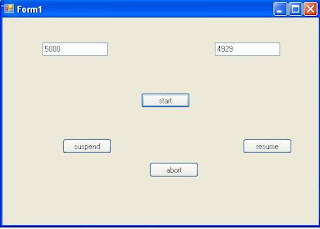computer graphics refers to creation, storage and manipulation of pictures and drawing using a computer .
graphics enhances the communication between user and computer. A major application of computer graphics is designing.
Application of computer graphics.
1.CAD
2.CAM
3.Entertainment.
4.training.
5.Graphical user interface.
Computer graphics are of two types .
1.interactive
2.non-interactive.
Interactive computer graphics
Interactive computer graphics involves a two way communication between user and computer graphics.
The user give some control over images by providing him an input devise.
ex; video game
Non interactive computer graphics.
In this type of computer graphics user have no control over images .. so it is called passive computer graphics.
ex; screen saver.
graphics enhances the communication between user and computer. A major application of computer graphics is designing.
Application of computer graphics.
1.CAD
2.CAM
3.Entertainment.
4.training.
5.Graphical user interface.
Computer graphics are of two types .
1.interactive
2.non-interactive.
Interactive computer graphics
Interactive computer graphics involves a two way communication between user and computer graphics.
The user give some control over images by providing him an input devise.
ex; video game
Non interactive computer graphics.
In this type of computer graphics user have no control over images .. so it is called passive computer graphics.
ex; screen saver.